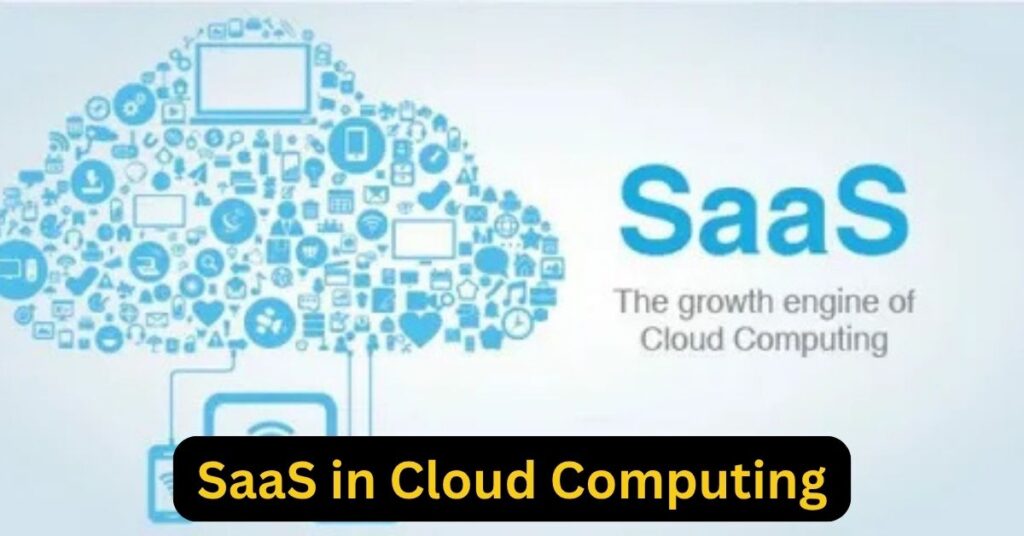Think never again of installing software on your computer. You open your browser and log in, and BAM, you are already using a powerful application like Gmail, Zoom, or Dropbox. That is all about SaaS in cloud computing.
This introductory tutorial will cover what SaaS is, how it is done, the advantages and disadvantages of using it, as well as real-life applications. We shall also touch on other cloud computing terms, such as PaaS, IaaS, among others. Be it a student, business owner, or just a curious person, the article will entirely guide you through everything in simple terms and not necessarily the jargon of the tech industry.
- SaaS Full Form: What Does SaaS Mean?
- How SaaS Works in Cloud Computing
- SaaS Examples: Apps You Use Every Day
- Examples of SaaS in Cloud Computing
- PaaS in Cloud Computing: How It’s Different from SaaS
- IaaS in Cloud Computing: The Foundation Layer
- SaaS vs PaaS: Which One Do You Need?
- Benefits of SaaS
- Disadvantages of SaaS
- AWS SaaS Services List: What Amazon Offers
- A Simple Anecdote: The Tale of Two Startups
- Step-by-Step Guide: How to Choose the Right SaaS Product
- Why You Can Trust SaaS
- Final Thoughts: Is SaaS Right for You?
- FAQ's
SaaS Full Form: What Does SaaS Mean?
SaaS means Software as a Service. It is the method of providing software instead of having it on your computer by downloading. You also pay a subscription price (such as Netflix) to utilise software that runs on a cloud of providers’ servers.
You would not purchase the software and install it (as it happens to be with DVD), you would be subscribing to it and using it online as you require it.
Learn more about the SaaS full form from IBM
How SaaS Works in Cloud Computing
Suppose that you need to edit documents. Previously, you would be loading Microsoft Word into your PC. However, using SaaS, you have Google Docs, which is hosted. No setups, no upgrades. It is ready at all times.
The program exists in the cloud, i.e. it is implemented on large servers in distant data centres. It may be accessed via any internet-connected device: on a phone, a tablet, a laptop, or even a smart fridge!
SaaS Examples: Apps You Use Every Day
Here are some popular SaaS applications you have probably used:
- Gmail: Cloud-based email
- Netflix: Streaming as a service
- Dropbox: Cloud file storage
- Slack: Team communication tool
- Canva: Online graphic design
These apps don’t require installation, and you can access them from anywhere.
Examples of SaaS in Cloud Computing
We should examine further real-life examples of SaaS in cloud computing and the way it serves the different industries:
| Industry | SaaS Tool | Use Case |
| Education | Zoom | Online classes and webinars |
| Marketing | MailChimp | Email marketing campaigns |
| Sales | Salesforce | CRM and lead tracking |
| Design | Figma | Collaborative design work |
| HR/Recruiting | BambooHR | Employee management |
PaaS in Cloud Computing: How It’s Different from SaaS
PaaS is known as Platform as a Service. Whereas SaaS provides you with software that is already ready to use, PaaS provides platforms and tools that developers employ in creating software.
Just consider it in this way:
- SaaS = You take a furnished apartment on rent.
- PaaS = You receive the materials and devices to construct a house on your own.
More on PaaS from Microsoft Azure
IaaS in Cloud Computing: The Foundation Layer
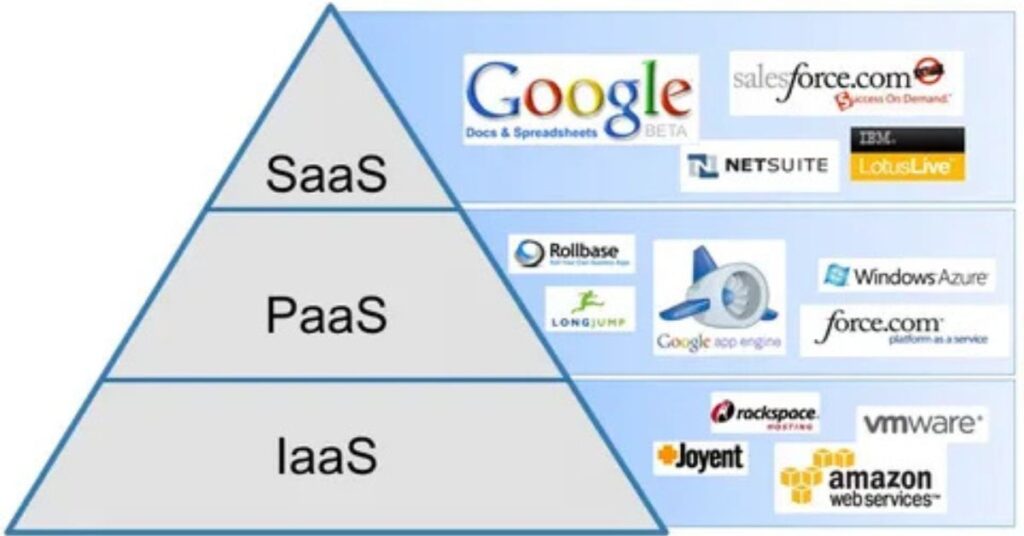
IaaS is shortened to Infrastructure as a Service. It is the simplest stratum of cloud services and offers such things as:
- Virtual servers
- Storage space
- Networking
Using IaaS, companies acquire the components of the IT infrastructure without having the physical infrastructure.
Best-selling IaaS:
SaaS vs PaaS: Which One Do You Need?
| Feature | SaaS | PaaS |
| Audience | End users | Developers |
| Setup Time | Very fast | Medium |
| Customization | Limited | High |
| Hosting & Servers | Managed by the provider | Managed by the provider |
| Example | Gmail, Dropbox | Google App Engine, Heroku |
If you just want to use apps, go with SaaS. If you’re building an app, PaaS is for you.
Benefits of SaaS
These are a few reasons why SaaS applications are so popular to both users and businesses:
- Accessibility: Accessibility at any device and at any place.
- Automatic updating: Updates are done by the provider.
- Scalable: No problems adding additional users or storage.
- Lower prices: No costly hardware or set-up charges.
Disadvantages of SaaS
SaaS is like anything; it has minor disadvantages:
- Internet needed: You must have a good connection.
- Vendor lock-in: You can hardly leave and change providers when everything resides at one.
- Security issues: You are giving away your information to another person.
Learn about SaaS security risks from CSO Online
AWS SaaS Services List: What Amazon Offers
Some of the most significant services, in case you are building or using SaaS on AWS, are as follows:
- Amazon EC2 : Virtual servers
- Amazon RDS: Database services
- Amazon S3 : Cloud storage
- Amazon CloudFront: Fast content delivery
- Amazon Cognito: User authentication
AWS makes it super easy for developers to build powerful SaaS platforms.
A Simple Anecdote: The Tale of Two Startups
So here is an imaginative role-play of two beginners in business, Startup A and Startup B.
Startup A does not automate the installation of all its software. They purchase licenses, employ IT personnel and take weeks to establish things.
Startup B resorts to SaaS. Instead, they are ready to work the very next day because they have signed up to Slack, Zoom, and Google Workspace.
Six months later:
- Startup A is yet to organise mail servers.
- Startup B was recently able to cross the first $100k barrier in revenue.
The time-saving SaaS provided was only the beginning of the process because it allowed the team to concentrate on the development.
Step-by-Step Guide: How to Choose the Right SaaS Product
- Determine your needs: what task is it that you want assistance with?
- Find solutions: Search for a solution on proven sites such as G2 or Capterra.
- Compare functions: Compare prices, functions and user opinions.
- Take a free trial: A free trial of 7 to 30 days is available on most SaaS tools.
- Check support: Do they provide Live chat or email support?
- Take it into use: Subscribe and go live!
Why You Can Trust SaaS
Competitive SaaS vendors are spending millions on security, uptime, and in terms of user experience. As an example, Google, Microsoft, and Salesforce employ an encrypted connection, powerful access control, and frequent audits.
When you are availing SaaS, you are not only purchasing software, you are purchasing peace of mind, as well.
Final Thoughts: Is SaaS Right for You?
SaaS in cloud computing is extremely flexible and convenient, whether you are operating a business, an online instructor, or a team manager. Whether you want to send emails or even create entire websites, there is a SaaS tool to use.
And the best thing is? There is no waiting to start today. No downloads. No complications. The only thing that you need to do is log in and go.
Resources for Further Reading
FAQ’s
What is SaaS with an example?
SaaS or Software as a Service is a cloud computing system that presents software applications on a web-based approach. You do not need to download or install it on a local machine; instead, log in to a web browser or application and start working. The software exists on a provider, so there is no need to consider updates or its security, as well as server concerns.
Example:
A good example of SaaS is Gmail. You will not have an installation to make, and you only need to visit gmail.com, log in, and check your mail wherever you are. Other popular ones may be Dropbox, Salesforce, and Slack.
Is Netflix a SaaS?
Just technically, Netflix is not old-style SaaS. It has some features in common with SaaS, e.g. being accessed online and offered on a subscription basis, but it is more of a media streaming service rather than a product or business enhancement tool.
The distinction that matters: SaaS has usually been used to indicate a type of software whose focal point is tackling business challenges (such as email, customer management, or teamwork). But Netflix is more of a streaming as a service or under Digital Media as a Service (DMaaS).
Is Amazon a SaaS?
Amazon does not represent a SaaS vendor, but its cloud service, Amazon Web Services (AWS), provides SaaS products and allows businesses to develop SaaS applications on its platform.
Therefore, Amazon best fits in IaaS (Infrastructure as a service) and PaaS (Platform as a service) using services such as:
Computing power (Amazon EC2)
Serverless computing: AWS Lambda
Amazon RDS (managed databases)
Nevertheless, third-party SaaS applications have AWS hosting. Consider AWS as the tool some SaaS apps are running on rather than the SaaS app itself.