Have you ever wondered how voice-aided technologies, such as Alexa, are able to process requests within seconds, or how videos stream seamlessly? That is what edge computing will achieve. Edge computing will take place and process data in nearby regions, allowing things to occur much faster.
In this easy-to-follow guide, we will explore how edge computing works in a step-by-step manner. We will also learn about its importance, real-world cases, and how it can help you make an informed decision, allowing you to feel comfortable purchasing a product that utilises edge technology.
- What Is Edge Computing?
- Edge Computing Work Examples: Sarah’s Smart Home
- How Does Edge Computing Work: Step by Step
- Core Edge Computing Components
- Edge Computing vs Cloud Computing: What’s the Difference?
- Edge Computing Devices: Choosing the Right Ones
- Applications of Edge Computing in Industries
- Top Edge Computing Companies to Know
- Advantages of Edge Computing
- Future of Edge Computing
- Why You Should Buy an Edge-Powered Product Now
- Final Thoughts
- FAQ's
What Is Edge Computing?
Edge computing is a process of local data processing rather than a distant one in the cloud. Consider it in this way:
- Cloud computing: putting all your correspondence mail into the post office in a big city and hoping that you will receive an answer.
- Edge computing: visit your local mailbox- you get quicker replies!
Why It Matters
- Lower latency: quick responses (no wait!)
- Less bandwidth use: fewer data bits travelling far
- Better privacy: sensitive info stays local
Edge Computing Work Examples: Sarah’s Smart Home
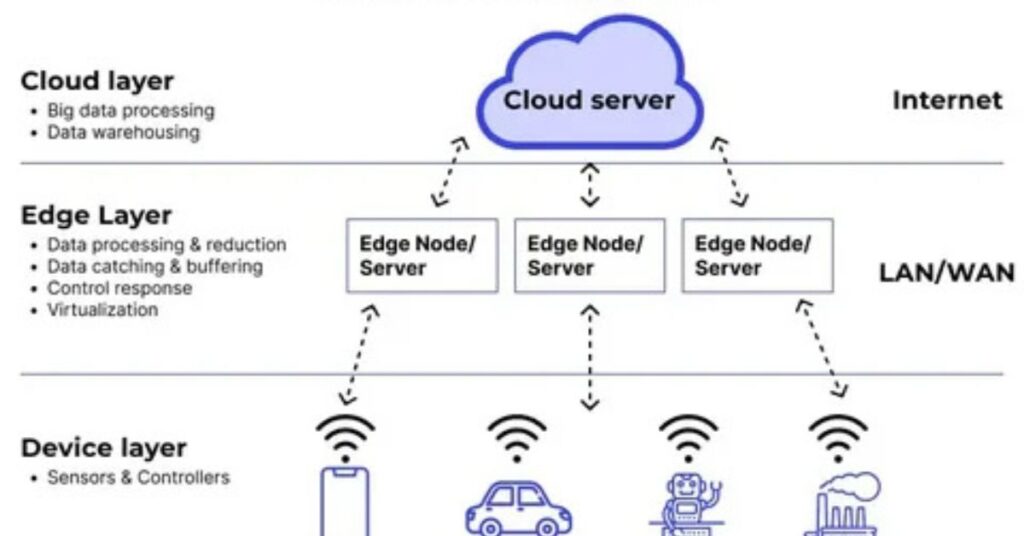
Meet Sarah. She also has a voice assistant that plays her favourite songs. In the ancient approach, her gadgets would transmit words to a remote server, pause, and then the music would play. Today, at the edge of the devices, it is real-time- her assistant listens, computes locally and responds within a few seconds. No delay, no wait. That’s powerful!
How Does Edge Computing Work: Step by Step
Step 1: Data Is Generated
The source of data begins with your phone, a smart fridge, factory machines or even traffic cameras.
Step 2: On-Device or Nearby Processing
Edge devices or microdata centres close to it begin processing that data.
Example: The camera of a drone could find: “no helmet on a worker.” That warning does not go distant; it is processed on-site.
Step 3: Smart Filtering
Not all the information is uploaded to the cloud, but only valuable data, such as security warnings or summaries.
Step 4: Quick Reaction
Apparatus responds instantly: switch off machines, send messages, switch on lights.
Step 5: Cloud Syncing (If Needed)
The cloud receives the recapped data to derive more information or store it.
Core Edge Computing Components
| Component | Role |
| Edge Devices | Phones, sensors, cameras, where data is produced |
| Edge Servers / Microdata Centres | Local nodes that process and filter data |
| Network Links | Connect devices to edges and, if needed, to the cloud |
| Cloud Backend | Centralised long-term data storage and in-depth processing |
Edge Computing vs Cloud Computing: What’s the Difference?
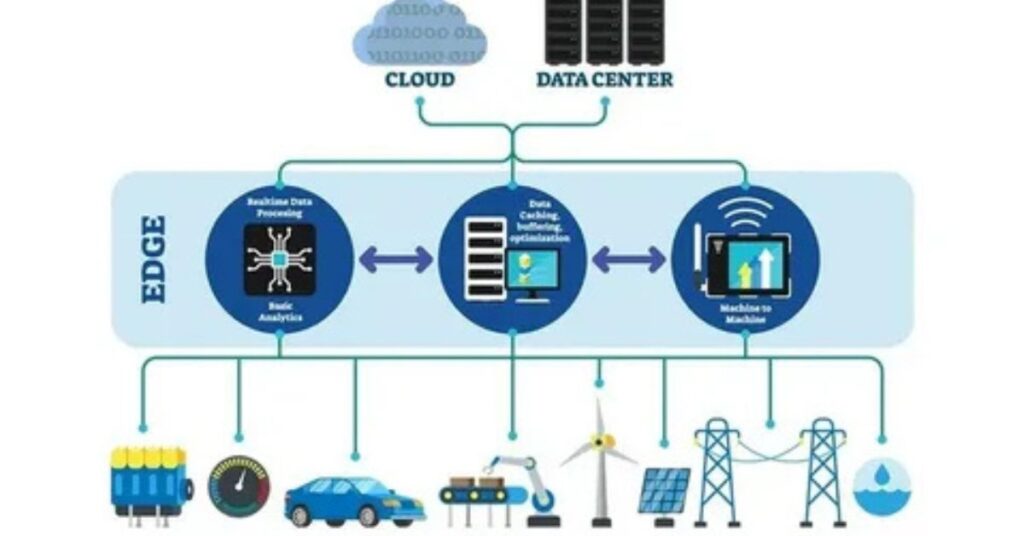
- Cloud Computing: Information is transmitted to remote data centres where data processing occurs.
- Edge Computing: The processing of information is done locally to get immediate results.
- Fog Computing: Resembles a bridge-both local and centralised to some extent.
Edge Computing Examples in Real Life
1. Factory Floor Safety
Sensors detect overheating. Edge servers instantly shut down machines, preventing disasters!
2. Self-Driving Cars
Vehicles use V2V edge networks to alert each other in milliseconds.
3. Smart Traffic Lights
Cameras spot congestion and adjust lights in real-time, no cloud delay needed.
4. Telemedicine in Remote Villages
Edge-powered devices analyse vital signs instantly, alerting doctors when needed, without relying on internet speed.
Edge Computing Devices: Choosing the Right Ones
Here is how to build your edge setup:
- Define Your Use Case
Need real-time decisions? Use local edge computing. - Select Edge Devices
Choose sensors, smart cameras, or IoT-enabled tools. - Deploy Edge Servers
Place small microdata centres for complex tasks. - Establish Network Links
Use 5G, Wi-Fi 6, or fibre to connect devices. - Secure the Setup
Use zero-trust security, encryption, and multi-factor authentication. - Send Only Essential Data to Cloud
Filter locally to save cloud costs. - Connect with Cloud Providers
Use AWS, Azure, or Google Cloud for storage/analytics. - Test Latency & Efficiency
Measure how quickly responses occur. Tweak settings as needed. - Monitor System Health
Use dashboards to track performance and scale when needed. - Cut Costs
Processing locally reduces bandwidth and saves on cloud fees.
Applications of Edge Computing in Industries
- Manufacturing: Predictive maintenance and safety automation.
- Healthcare: Wearables that cause real-time alerts.
- Retail: Smart shelves that track inventory and foot traffic.
- Agriculture: Edge drones analyse crop health and soil in real time.
- Smart Cities: Traffic control, pollution sensors, and surveillance, all processed locally.
Top Edge Computing Companies to Know
- NVIDIA: High-performance GPUs for edge AI.
- Cisco: Network infrastructure with edge support.
- Amazon AWS IoT Greengrass: Deploy cloud functions locally.
- Microsoft Azure Stack Edge: AI-enabled edge solutions.
- Dell Technologies: Edge hardware and orchestration tools.
Advantages of Edge Computing
- Lightning-fast processing
- Stronger data privacy
- Reduced cloud reliance lowers costs
- Works even with poor or no internet
- Scales easily across locations
Future of Edge Computing
- AI on the Edge: Smart assistants, cameras, and bots will run AI without the cloud.
- 5G + Edge: Faster communication makes edge even more powerful.
- Retail & Logistics: Smart inventory and delivery tracking.
- Energy: Real-time balancing of power grids.
- Healthcare: Smart watches investigating unfavourable heart rhythms on time.
Why You Should Buy an Edge-Powered Product Now
- Reliability: Runs even when you are experiencing a slow internet connection.
- Speed: There is no slackness in the actions and response.
- Security: Locks sensitive information down.
- Cost Efficient: Reduced storage as well as bandwidth required.
Edge-powered products are changing the way we stay and work, everywhere, including smart heating systems and manufacturing gear. They are quicker, safer and smarter.
Final Thoughts
Edge computing brings the processing close to where it counts– developing smarter and faster devices. Edge computing is the next innovation engine, which provides lower latency, stronger privacy and more capabilities at the edge.
This technology is becoming a necessity whether at homes, cities, hospitals, or factories.
When you decide that you want an edge-powered solution or device, you need to invest in smart performance, speed, and safety.
FAQ’s
What is the work of edge computing?
Edge computing does the actual processing of the data further away, where the data has been generated, such as a smart camera, phone or industrial sensor, instead of putting it in a distant cloud. This minimises delays (latency), conserves bandwidth, and maintains more sensitive data secure. The principal task of edge computing is to provide quick, local decision-making, thus allowing the device to act instantly, sometimes not even requiring internet access.
What is an example of edge computing?
An ideal case is of an intelligent traffic light. Traffic cameras on intersections observe the traffic and process the corresponding video locally. In case there is a traffic jam, the system automatically alters the traffic patterns of the lights without the need to contact a far-off cloud server. This is edge computing at its best-deciding here and now.
How does an edge device work?
An edge device is a sensor, smart speaker, security camera, etc, that gathers data and processes it at the device or locally (such as in a microdata centre). It utilises local computing power to base any decisions. To give an example, a doorbell with facial recognition would be smart enough to recognize a familiar face, and alert you in real-time, without uploading the video to the cloud by making it first.

